POST/user/transactions/transferPOST/user/transactions/contractExecutionPOST/user/sign/transactionPOST/user/sign/messagePOST/user/sign/typedData
NOTEConfirmation UIs are not available for the PIN authentication method. With PIN,
you can fully customize the transaction and signing details pages while we
provide a SDK UI for users to enter a PIN for authorization purposes. For more,
see Authentication Methods.
Predefined confirmation UIs
These confirmation UIs are predefined by Circle. The following example shows the UI for confirming an outbound transfer on the web app: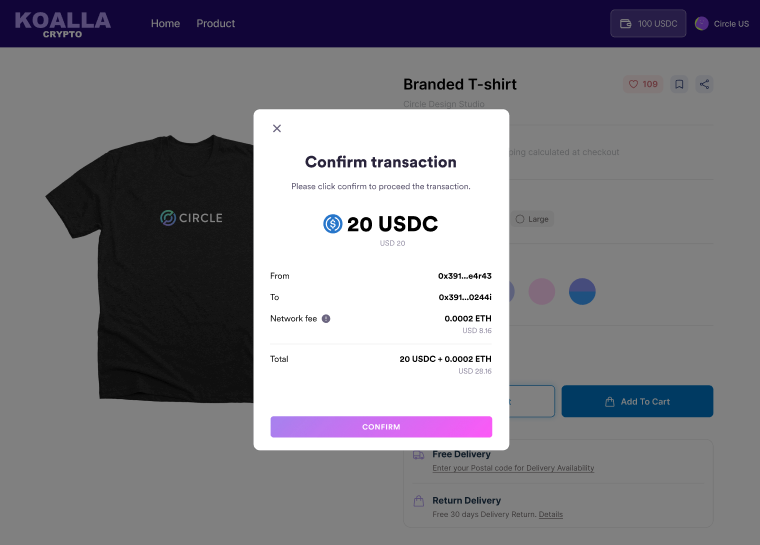
- From and To addresses: Circle masks addresses so that only the first and last five digits are displayed. You can pass a string to personalize these addresses, such as “John’s Solana wallet.”
- Fiat currency amount: This field is optional and is only displayed if configured. To configure it, you define the exchange rate to calculate the fiat currency amount, and then pass the amount to the SDK.
- Network Fee: This is an optional field and is only displayed if passed to
the SDK. You can send a
POSTrequest to the/createtransferestimatefeeor/createtransactionestimatefeeendpoints to get the estimate fee and pass the fee in the response to the SDK for display. If you offer an SCA wallet with paymaster functionalities, you can pass a string, such as “sponsored by Circle.”
Example customizations for confirmation UIs
For detailed instructions on customizing UIs for web, iOS, and Android, see the following docs: Below are examples of customizations for confirmation UIs for an outbound transfer, contract execution, and sign message or typed data:Outbound Transfer
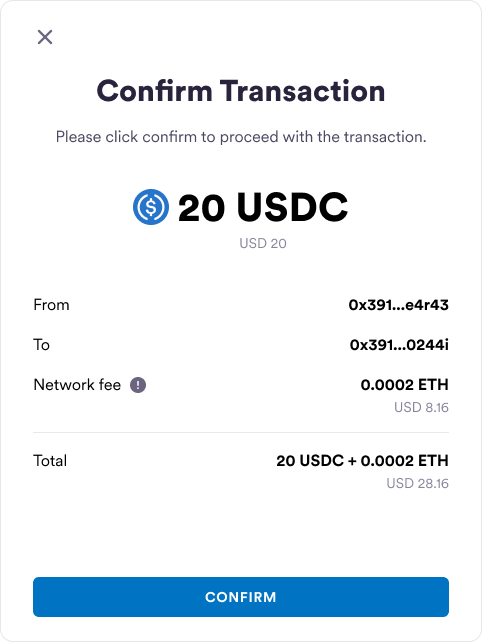
| UI Element | Example | Customization options |
|---|---|---|
x icon | x icon in the top-left | Icon image |
| Title | Confirm transaction | Text, color, size, font |
| Subtitle | Please click confirm to proceed with the transaction. | Text, color, size, font |
| Token symbol | USDC token image | Image |
| Token name | USDC | Text, color, size, font |
| Fiat currency and amount | USD 20 | Text, color, size, font |
| From address | 0x391…e4r43 | Text, color, size, font |
| To address | 0x391…0244i | Text, color, size, font |
| Network fee | 0.0002 ETH | Text, color, size, font |
| Network fee hint | ! icon Hover text: Please note this is an estimated fee. Network fees may vary based on network traffic and transaction complexity. | Icon image, hover text, color, size, font |
| Confirmation button | CONFIRM | Text, color, size, font |
Contract Execution
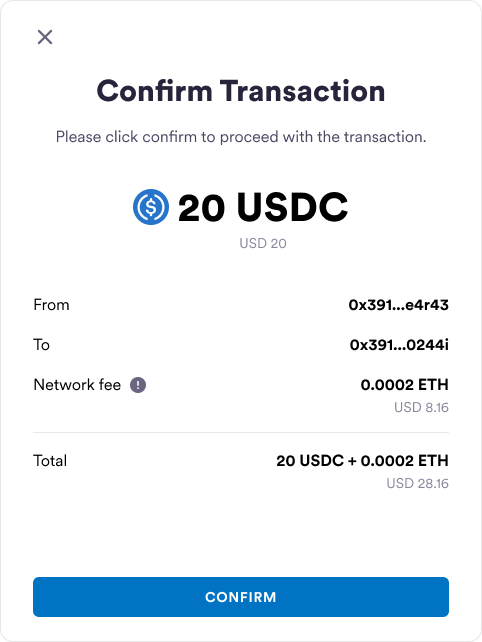
| UI Element | Example | Customization options |
|---|---|---|
x icon | x icon in the top-left | Icon image, location |
| Title | Contract interaction | Text, color, size, font |
| Subtitle | Please click confirm to proceed with the contract execution. | Text, color, size, font |
| Token symbol | USDC token image | Image |
| Token name | USDC | Text, color, size, font |
| Fiat currency and amount | USD 20 | Text, color, size, font |
| From address | 0x391…e4r43 | Text, color, size, font |
| Contract address | Fi0x2…c1380 | Text, color, size, font |
| Network fee | 0.0002 ETH | Text, color, size, font |
| Network fee hint | ! icon Hover text: Please note this is an estimated fee. Network fees may vary based on network traffic and transaction complexity. | Icon image, hover text, color, size, font |
| Function type | burn(uint256) | Text, color, size, font |
| ABI Parameters | 10000 | Text, color, size, font |
| Confirmation button | CONFIRM | Text, color, size, font |
Sign Message or Typed Data
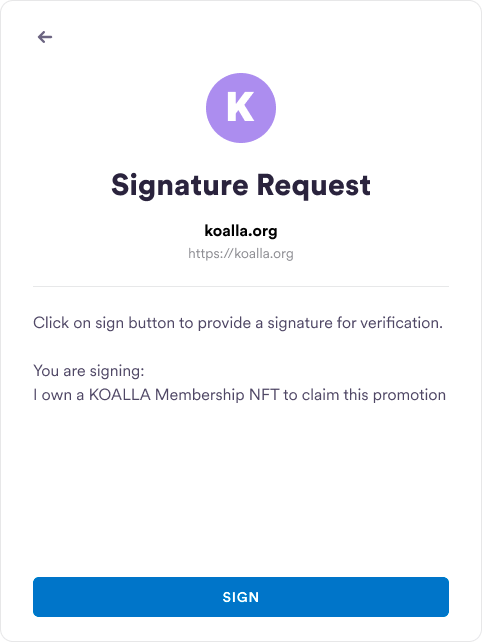
| UI Element | Example | Customization options |
|---|---|---|
x icon | x icon in the top-left | Icon image |
| Title | Signature Request | Text, color, size, font |
| Contract name | koalla.org | Text, color, size, font |
| Contract address | https://koalla.org | Text, color, size, font |
| Description | Click on sign button to provide a signature for verification You are signing: I own a KOALLA Membership NFT to claim this promotion | Text, color, size, font |
| Confirmation button | SIGN | Text, color, size, font |
Sign Transaction
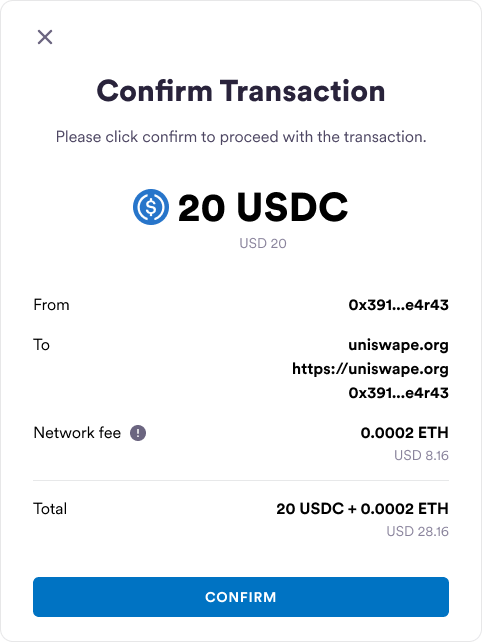
Sign Raw Transaction
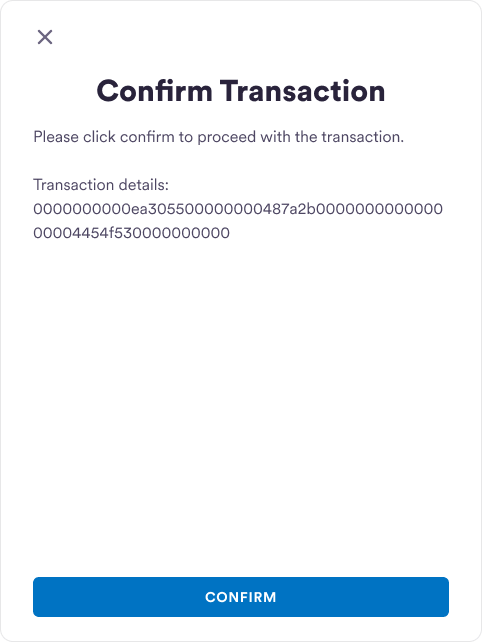
Full UI Customization
To use your own UIs, you can opt out of Circle’s predefined confirmation UIs.- From the Circle Developer Console sidebar, select Configurator > Wallet Security Settings.
- Toggle the Confirmation UIs setting off to disable confirmation UIs.